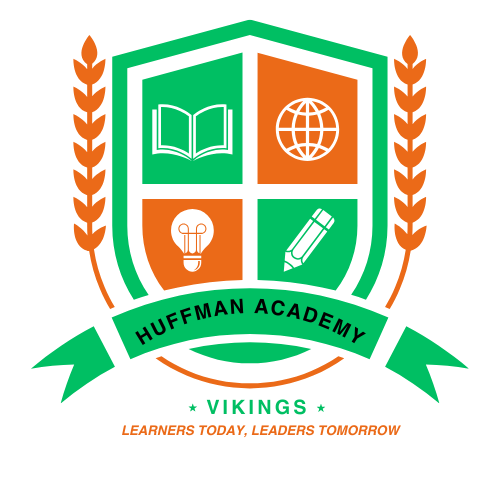Online Registration Resources
How to scan documents on your iPhone, iPad, or iPod touch using the Notes app
With Notes, you can scan documents and add a signature or manually sign a document on your iPhone, iPad, or iPod touch.
Scan a document
Open a note or create a new note.
Tap , then tap Scan Documents.
Place your document in view of the camera on your device.
If your device is in Auto mode, your document will be automatically scanned. If you need to manually capture a scan, tap or one of the Volume buttons.
Drag the corners to adjust the scan to fit the page, then tap Keep Scan.
You can add additional scans to the document or tap Save when you're done.